Microsoft Outlook 2016 Level 2.6: Managing Contacts
- Product ID
- sonio16mc_vod
- Training Time ?
- 18 to 22 minutes
- Language(s)
- English
- Video Format
- High Definition
- Required Plugins
- None
- Number of Lessons
- 3
- Quiz Questions
- 4
- Closed Captioning
- Question Feedback
- Wrong Answer Remediation
- Lesson Bookmarking

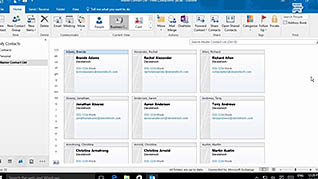

Sharing and organizing business contact information has come a long way since the days of keeping a stack of business cards and a Rolodex. Outlook 2016 makes it easier than ever to keep your contacts organized and share your own information via an electronic business card. This video training course is part of a series on Microsoft Outlook 2016. Use this video to educate employees how to manage their contacts within Outlook.
This course educates viewers about importing and exporting contact information. This video training gives examples of how to transfer data from different file types into and out of Outlook. Viewers learn how to customize and send electronic business cards.
This video educates employees how to better manage Microsoft Outlook 2016 contacts.
![]() This course is in the Video On Demand format, to read about Video On Demand features click here.
This course is in the Video On Demand format, to read about Video On Demand features click here.

- Install on any SCORM LMS
- Full-screen video presentation
- Print certificate and wallet card
- You have 30 days to complete the course
Outlook 2016 users
- Introduction
- Import and Export Contacts
- Edit and Send an Electronic Business Card
-
Import and export contacts.
- Select characteristics of a CSV file.
- Identify which Contact folder to choose when exporting contacts.
-
Edit and send an electronic business card.
- List the features that can be updated on a business card.
- Recall how to attach a business card to a message.
© Mastery Technologies, Inc.




