- Product ID
- soniegse_vod
- Training Time ?
- 130 to 145 minutes
- Language(s)
- English
- Video Format
- High Definition
- Required Plugins
- None
- Number of Lessons
- 17
- Quiz Questions
- 15
- Question Feedback
- Wrong Answer Remediation
- Lesson Bookmarking
- Downloadable Resources
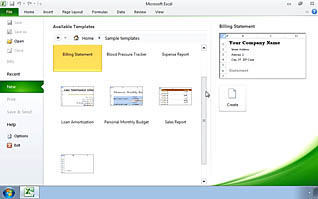
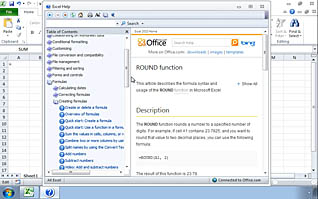
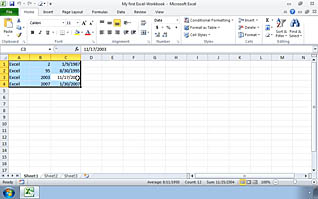
Microsoft Excel 2010 has many different interface components than earlier versions of Excel. This training course demonstrates the newer features such as the Ribbon and the Quick Access Toolbar.
This Video On Demand demonstrates how to work effectively with Excel workbooks by understanding how to navigate Excel, enter data and apply templates. The simulations in the training course offer a guided tour of the features and functions you need to enhance your Microsoft Office skills.
![]() This course is in the Video On Demand format, to read about Video On Demand features click here.
This course is in the Video On Demand format, to read about Video On Demand features click here.

- Install on any SCORM LMS
- Full-screen video presentation
- Print certificate and wallet card
- You have 30 days to complete the course
New Microsoft Excel 2010 users
- Getting Started with Excel 2010
- Opening and Closing Excel
- The Excel Application Window
- Zooming In and Out
- The Ribbon
- The Quick Access Toolbar
- Excel Templates
- How to Use Excel Help
- Expanding, Minimizing, and Moving Windows
- Navigating the Worksheet
- Selecting Elements of a Table
- The General Pane
- The Save Pane
- Inputting Numbers Dates and Text
- Saving in a Different File Type
- Creating and Opening Workbooks
- Saving and Closing Workbooks
© Mastery Technologies, Inc.




