Microsoft PowerPoint 2016 Level 2.7: Securing and Distributing a Presentation
- Product ID
- sonip16sd_vod
- Training Time ?
- 22 to 28 minutes
- Language(s)
- English
- Video Format
- High Definition
- Required Plugins
- None
- Number of Lessons
- 4
- Quiz Questions
- 6
- Closed Captioning
- Question Feedback
- Wrong Answer Remediation
- Lesson Bookmarking

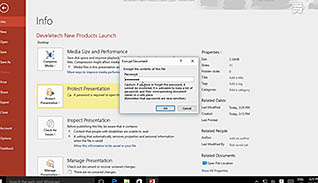

There is nothing quite like the unsettling thought of someone, whether intentionally or unintentionally, having access to sensitive information from a PowerPoint presentation. However, there are many instances where you might need to distribute a presentation to people who couldn’t attend or to attendees to refer to. This course aims to eliminate this problem by showing employees how to secure their presentations with the security features in PowerPoint 2016.
This course discusses the wealth of security and distribution options in PowerPoint 2016. The course also walks users through the steps for broadcasting a slide show, and creating a video or cd of a presentation.
Security of digital assets is an issue organizations must take seriously nowadays. Use this course to prepare employees to prevent information from getting into the wrong hands with the security features of PowerPoint 2016.
![]() This course is in the Video On Demand format, to read about Video On Demand features click here.
This course is in the Video On Demand format, to read about Video On Demand features click here.

- Install on any SCORM LMS
- Full-screen video presentation
- Print certificate and wallet card
- You have 30 days to complete the course
Anyone using PowerPoint 2016
- Introduction
- Secure a Presentation
- Broadcast a Slide Show
- Create a Video or a CD
-
Secure a presentation in PowerPoint 2016.
- Recall how to check for hidden information in documents.
- Recall how to secure documents with a password.
-
Broadcast a slide show.
- Identify where to decrease file size of a PowerPoint presentation.
- Select the functions unavailable when broadcasting a slide show.
-
Create a video or a CD.
- Select the functions available after converting a presentation to a video.
- Identify which feature enables users to preserve a hard copy and watch a presentation on most computers.
© Mastery Technologies, Inc.




