- Product ID
- soniw8sf_vod
- Training Time ?
- 34 to 46 minutes
- Language(s)
- English
- Video Format
- High Definition
- Required Plugins
- None
- Number of Lessons
- 5
- Quiz Questions
- 12
- Question Feedback
- Wrong Answer Remediation
- Lesson Bookmarking
- Downloadable Resources
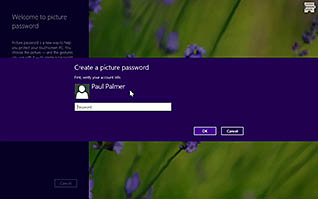
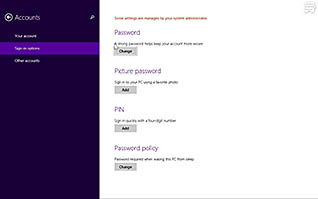
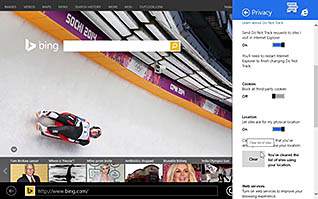
Without a password, your personal information is at the fingertips of would-be cyber thieves. Even if you do have a password, it may still be vulnerable to a sustained, brute-force attack. Passwords should be complex yet easy to remember; a balance that is sometimes difficult to achieve. There are also alternate kinds of passwords you may not be as familiar with, such as picture passwords and personal identification numbers, which may be easier for you to use. Learn about passwords, alternate passwords, as well as other methods of keeping your data secure, through this training video.
Of course, there is more to security than just passwords. You can change your privacy settings in order to filter out unwanted information, and you can utilize a built-in Windows program called Defender in order to help keep your internet secure. If you want to share information with other people, you can utilize the SkyDrive to share files with individuals of your choosing.
Keeping your information safe is critical, so utilize the Windows 8.1 features described in this online training and better protect your personal information from those who may wish to steal it.
![]() This course is in the Video On Demand format, to read about Video On Demand features click here.
This course is in the Video On Demand format, to read about Video On Demand features click here.

- Install on any SCORM LMS
- Full-screen video presentation
- Print certificate and wallet card
- You have 30 days to complete the course
Windows 8.1 users
- Create Alternate Passwords
- Change Your Password
- Change Privacy Settings
- Use Windows Defender
- Store and Share Files with SkyDrive
-
Create alternate passwords.
- Identify the benefits of creating alternate passwords.
- Recall the different types of passwords available to create.
-
Change your password.
- Identify the benefits of periodically changing your windows password.
- Identify what makes up a strong password.
-
Change privacy settings.
- Identify the types of privacy settings available through Windows 8.1.
- Recall how to control privacy settings for Internet Explorer.
-
Use Windows Defender.
- Describe what Windows Defender can do.
- Recall the different tabs available in the Windows Defender tab.
-
Store and share files with SkyDrive.
- Recall how to store a document in SkyDrive.
- Recall how to share a document in SkyDrive.
© Mastery Technologies, Inc.




