Email Matters: Proofreading
- Product ID
- tdocempr_vod
- Training Time ?
- 3 to 6 minutes
- Microlearning
- Language(s)
- English
- Video Format
- High Definition
- Required Plugins
- None
- Number of Lessons
- 1
- Quiz Questions
- 3
- Question Feedback
- Wrong Answer Remediation
- Downloadable Resources
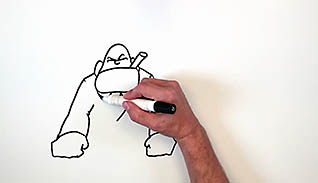
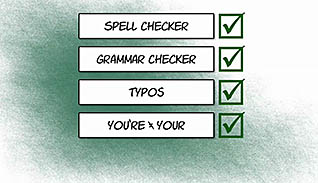

Have you ever written a great email and sent it to a customer, only to re-read it and discover a glaring typo? Perhaps it was a misspelled word, or maybe you used a form letter and accidentally called the customer by a different name. While we all make mistakes, sending a business e-mail with errors in it may have unintended negative consequences. For example, maybe the customer does not appreciate being called by the wrong name, so he pulls his account from your company. Of course, the easiest way to prevent this from happening is to catch the errors before they are sent. That is why you should take an extra minute before you send your e-mail to proofread it. This course demonstrates tips for checking for misspelled words, incorrect sentence structure, and proper context in your messages. Once your e-mail is sent, it is too late to fix any errors so it is important to catch them beforehand and prevent those unintended consequences from ever occurring.
This course is part of the Email Matters series. While most of us have figured out how to send and receive emails by now, there are some nuances of this form of communication that are not common sense. These short vignettes demonstrate specific practices for crafting professional and effective business emails. These tips help users create great customer service experiences and build business relationships with colleagues.
Each of these animated vignettes demonstrates a best practice for email, and ends with a short assessment to measure learner comprehension. Each course also includes a downloadable key points document to help you remember the basics of what was covered. These courses make for great training on their own, or used as a series.
![]() This course is in the Video On Demand format, to read about Video On Demand features click here.
This course is in the Video On Demand format, to read about Video On Demand features click here.

- Install on any SCORM LMS
- Full-screen video presentation
- Print certificate and wallet card
- You have 30 days to complete the course
All employees
- Proofreading
© Mastery Technologies, Inc.




