Blueprint Reading: Multiview Drawings
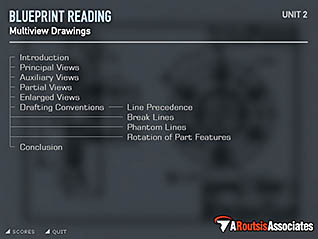
- Product ID
- artsbpr2
- Training Time ?
- 43 to 86 minutes
- Language(s)
- English
- Video Format
- Standard Definition
- Required Plugins
- MasteryNet Player
- Lesson Interactions
- 41
- Quiz Questions
- 29
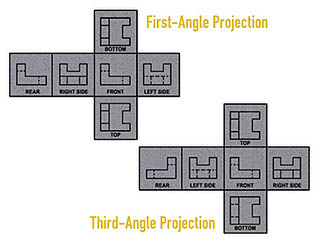
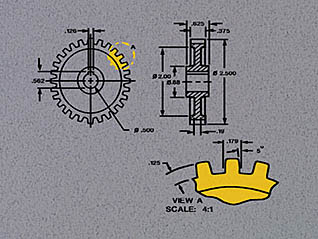
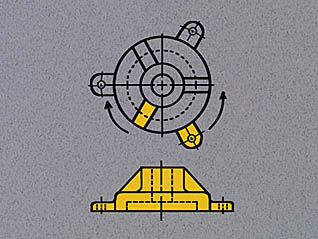
This training is the second of a six part series designed to develop abilities needed to accurately locate and interpret dimensions on engineer drawings. Based on ANSI standards, the course incorporates input from a broad industrial population.
In the Multiview Drawings training, the user learns about outside, inside, vernier, and electronic micrometers; the different types of dial indicators; and how dials indicating gauges; snap gauges, calipers, and depth gauges work.
![]() This course is in the Advantage™ format, to read about Advantage™ features click here.
This course is in the Advantage™ format, to read about Advantage™ features click here.

- Install on any SCORM LMS
- Rich multimedia presentation with interactions and quiz
- Print certificate and wallet card
- You have 30 days to complete the course
Anyone working with engineering drawings.
- Principal Views
- Auxiliary Views
- Partial Views
- Enlarged Views
- Drafting Conventions: Line Precedence
- Drafting Conventions: Break Lines
- Drafting Conventions: Phantom Lines
- Drafting Conventions: Rotation of Part Features
- Know how many views are typically used to represent a part.
- Differentiate views being shown.
- Recognize an auxiliary view.
- Know the purpose of a partial view.
- Understand how and why enlarged views are used.
- Identify the different types of lines.
- Distinguish the different types of break lines.
- Identify the phantom lines that appear on a drawing.
- Know why radial part features are rotated on part drawings.
© Mastery Technologies, Inc.



