Microsoft Excel 2010: Printing Excel Workbooks
- Product ID
- soniepew_vod
- Training Time ?
- 54 to 60 minutes
- Language(s)
- English
- Video Format
- High Definition
- Required Plugins
- None
- Number of Lessons
- 8
- Quiz Questions
- 6
- Question Feedback
- Wrong Answer Remediation
- Lesson Bookmarking
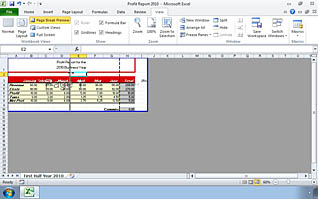
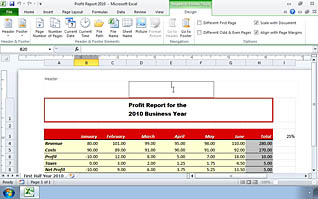
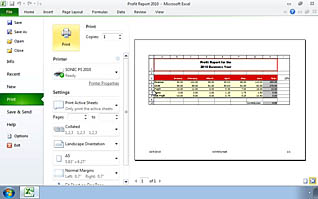
Microsoft Excel 2010: Printing Excel Workbooks
Mastering Excel functions and formulas is only half the equation when creating readable, printable workbooks. When data sets are separated by untimely page breaks and headers and footers don’t appear in the proper place, all of your hard work goes to waste. Understanding page layout, scaling and print settings is the key to providing usable copies of Excel documents.
This Printing Excel Workbooks training provides users with a thorough understanding of Excel’s page layout and print setup options. This video includes demonstrations of these menus, and shows the learner how to set page margins and breaks, format headers and footers, and choose the proper print settings for their workbook. Professional-looking printed Excel workbooks can be created with ease once these basics are mastered with this comprehensive course.
![]() This course is in the Video On Demand format, to read about Video On Demand features click here.
This course is in the Video On Demand format, to read about Video On Demand features click here.

- Install on any SCORM LMS
- Full-screen video presentation
- Print certificate and wallet card
- You have 30 days to complete the course
Microsoft Excel 2010 users
- Printing Excel Workbooks
- Page Margins
- Page Breaks
- Headers and Footers
- Page Orientation
- The Print Titles Command
- The Print Options
- Scaling Options
© Mastery Technologies, Inc.




