Microsoft Word 2016 Level 2.4: Using Templates to Automate Document Formatting
- Product ID
- soniw16ut_vod
- Training Time ?
- 16 to 24 minutes
- Language(s)
- English
- Video Format
- High Definition
- Required Plugins
- None
- Number of Lessons
- 5
- Quiz Questions
- 8
- Closed Captioning
- Question Feedback
- Wrong Answer Remediation
- Lesson Bookmarking
- Downloadable Resources
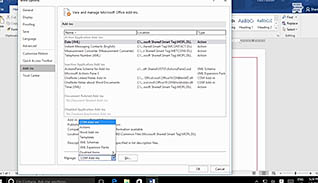
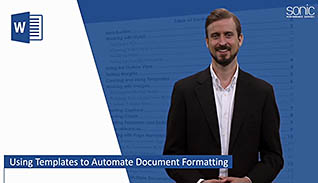
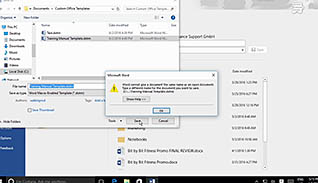
A template is a preset document containing a specific layout, style, and even some text. After all, when you create a document, you often must set up these features, so why do this repeatedly if you have multiple documents that all need to have a similar look? Using a template is much simpler and a time saver. Word 2016 provides you with many templates, and you can also create your own. This course demonstrates how to do so, as well as how to modify and manage existing templates.
With each new document you create, you have the option of basing it on a template. When creating a new template, you can decide which elements of your document you want to keep and which you do not. This course provides step by step directions on creating a custom template, making modifications to it, or how to use an existing Microsoft template.
Using a template saves you a tremendous amount of time if you want future documents based on something you have already created. Utilize the information presented in this course and learn how Microsoft Word gives you the ability to create, modify, and manage templates, thus making your document formatting a much quicker, and easier, process.
![]() This course is in the Video On Demand format, to read about Video On Demand features click here.
This course is in the Video On Demand format, to read about Video On Demand features click here.

- Install on any SCORM LMS
- Full-screen video presentation
- Print certificate and wallet card
- You have 30 days to complete the course
Anyone who uses Microsoft Word 2016
- Using Templates to Automate Document Formatting
- Create a Document Using a Template
- Create a Template
- Modify a Template
- Manage Templates with the Template Organizer
-
Using templates to automate document formatting.
- List the components a template may consists of.
-
Create a document using a template.
- Identify what is meant by a field.
- List the benefits of using templates.
-
Create a template.
- Select the keyboard shortcut for viewing a macro button.
- Recall where the MacroButton title should be placed.
-
Modify a template.
- Recall how to save a modified template.
- Recognize the different options for accessing templates.
-
Manage templates with the Template Organizer.
- Locate the Template Organizer.
© Mastery Technologies, Inc.




