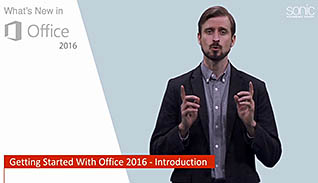What's New in Microsoft Office 2016: Getting Started With Office 2016
- Product ID
- sonimo16gs_vod
- Training Time ?
- 9 to 17 minutes
- Language(s)
- English
- Video Format
- High Definition
- Required Plugins
- None
- Number of Lessons
- 3
- Quiz Questions
- 8
- Closed Captioning
- Question Feedback
- Wrong Answer Remediation
- Lesson Bookmarking
- Downloadable Resources
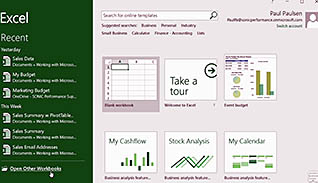


People using older versions of the Microsoft Office suite will appreciate this brief training overview of Office 2016. In a short time, viewers learn how the user interface has been updated, how the new start experience for all core apps helps them access files more easily, how to get assistance by using the “tell me” feature, and learn about the new utility of “save as.” Additionally, this training video touches on how to use OneDrive to store files in the cloud and retrieve them from any network-enabled device. It also explains how to collaborate on files in real-time, simultaneously with other users.
Technology never stands still. Even experienced Office users benefit from this introduction to Office 2016. Save your employees’ time and let them enjoy the new features of this software suite by making this course available as you migrate to Office 2016.
![]() This course is in the Video On Demand format, to read about Video On Demand features click here.
This course is in the Video On Demand format, to read about Video On Demand features click here.

- Full-screen video presentation
- Print certificate and wallet card
- You have 30 days to complete the course
Those switching to Microsoft Office 2016
- Introduction
- Common Features
- Office 2016 and the Cloud
-
Explore the new features in Office 2016.
- Recall the similarities of Office 365 and Office 2016.
- Identify the appearance of an app when launching in Office 2016.
- Recall what happens when you click on 'File' from the toolbar of Office 2016 applications.
- Identify the options available in the backstage view.
- Recall the location and function of the 'Tell me' feature.
-
Work with the Office 2016 and the Cloud.
- Recall the biggest change in Office 2016.
- Determine how to access the Microsoft Account to get to the OneDrive.
- Recognize the advantages for saving documents on the OneDrive.
© Mastery Technologies, Inc.