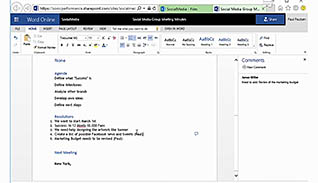Microsoft Office 365: Word Online
- Product ID
- sonimo365wo_vod
- Training Time ?
- 15 to 24 minutes
- Language(s)
- English
- Video Format
- High Definition
- Required Plugins
- None
- Number of Lessons
- 5
- Quiz Questions
- 9
- Closed Captioning
- Question Feedback
- Wrong Answer Remediation
- Lesson Bookmarking
- Downloadable Resources


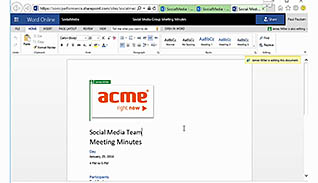
Microsoft Office 365: Word Online
This Word Online course is a quick, yet useful, guide for those looking to learn the major nuances of the Microsoft Word online application in Office 365. This course walks the viewer through creating, opening, editing, and collaborating on documents. It also notes various caveats to bear in mind when using the online version.
Utilize this course among your employees to ensure everyone can effectively use Microsoft Office Word on the go from their web browser.
![]() This course is in the Video On Demand format, to read about Video On Demand features click here.
This course is in the Video On Demand format, to read about Video On Demand features click here.

- Full-screen video presentation
- Print certificate and wallet card
- You have 30 days to complete the course
New users of Office 365
- Introduction
- Open and Edit a Document
- Limitations
- Create a New Document
- Edit a Document Simultaneously
-
Open and edit a document.
- Identify the differences between the online version and full version of Word.
- Recall how to switch from Word Online to the full version of Word while editing a document.
- Recall how to close a Word Online document.
- Identify features that are only available with the full version of Word.
-
Create a new document in Word online.
- Identify how to create a new Word online document.
-
Edit a document with someone else at the same time.
- Recall the significance of knowing the color codes of other team members.
- Identify differences when working simultaneously on a document in the full version of Word.
- Recall where a file must be stored to enable simultaneous editing.
© Mastery Technologies, Inc.