- Product ID
- soninewn_vod
- Training Time ?
- 29 to 51 minutes
- Language(s)
- English
- Video Format
- High Definition
- Required Plugins
- None
- Number of Lessons
- 9
- Quiz Questions
- 22
- Question Feedback
- Wrong Answer Remediation
- Lesson Bookmarking
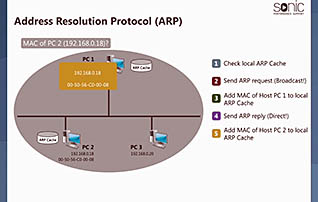
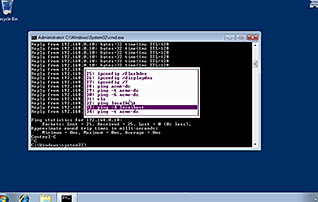
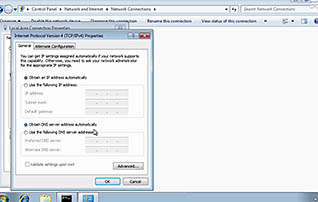
Networking Essentials: Windows Networking Tools
This course on Windows Networking Tools is geared to IT engineers and other technology professionals, discusses utilizing some of Windows’s most handy networking tools, accessible from the command line interface. Ensure your network administrators get the most out of the tools built into the Windows operating system with this course.
This course demonstrates how to use Netsh, IPCONFIG, PING, and NSLookup, among others. Use this course among your staff for everyone to be on the same page as it pertains to gaining information about and identifying network configurations locally and abroad. Save money on external networking tools by making use of the tools built into the Windows OS.
![]() This course is in the Video On Demand format, to read about Video On Demand features click here.
This course is in the Video On Demand format, to read about Video On Demand features click here.

- Install on any SCORM LMS
- Full-screen video presentation
- Print certificate and wallet card
- You have 30 days to complete the course
Network administrators
- Introduction
- Windows CLI Network Tools
- Using Netsh
- Basics of IPCONFIG & PING
- Tracert: Finding your Way Through the Network
- IP to MAC Mapping Physical Address Resolution
- Using Netstat
- Using NSLookup
- Summary
© Mastery Technologies, Inc.




