- Product ID
- sonipbpr_vod
- Training Time ?
- 45 to 50 minutes
- Language(s)
- English
- Video Format
- High Definition
- Required Plugins
- None
- Number of Lessons
- 6
- Quiz Questions
- 5
- Closed Captioning
- Question Feedback
- Wrong Answer Remediation
- Lesson Bookmarking
- Downloadable Resources
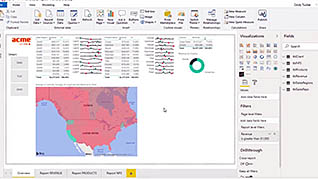

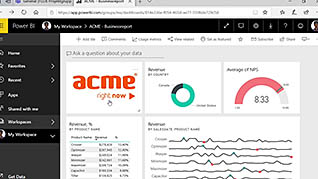
Power BI not only allows users to harness their datasets into reports, it gives them the ability to share the information with others in the organization. This course, in the Power BI series, helps prepare learners to create and publish reports with purpose and impact.
With downloadable ancillary files to support the training, users learn each step in the process of elaborating Power BI reports. Upon learning the advanced techniques and workflows, users then learn how to increase the informative value and significance of the Power BI reports they create. This course demonstrates how to manage roles, assign users and utilize dashboards in order to make data and reporting visible to the appropriate people.
Use this course so all Power BI users can fully utilize the publishing capabilities of Power BI to generate more significant reports that prompt more effective decision-making.
![]() This course is in the Video On Demand format, to read about Video On Demand features click here.
This course is in the Video On Demand format, to read about Video On Demand features click here.

- Install on any SCORM LMS
- Full-screen video presentation
- Print certificate and wallet card
- You have 30 days to complete the course
All those with a working familiarity of Power BI, who utilize and analyze business data in the course of performing their job responsibilities.
- Manage Roles And Assign Users
- From Complex Reports To Clear Dashboards
- Set Up Alerts For Target Values
- Commenting On Reports And Dashboards
- Use Data Gateways To Access Local Data Safely
- Optimizing Power BI With Advanced Settings
© Mastery Technologies, Inc.




