- Product ID
- sonie16pc_vod
- Training Time ?
- 19 to 27 minutes
- Language(s)
- English
- Video Format
- High Definition
- Required Plugins
- None
- Number of Lessons
- 3
- Quiz Questions
- 8
- Closed Captioning
- Question Feedback
- Wrong Answer Remediation
- Lesson Bookmarking
- Downloadable Resources

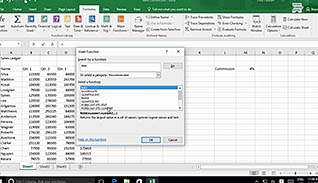
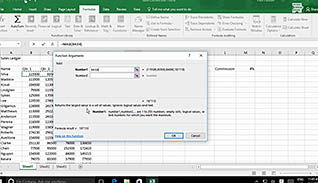
Microsoft Excel 2016 Level 1.2: Performing Calculations
This Performing Calculations training teaches viewers how to perform calculations in Microsoft Excel 2016. This training demonstrates the different ways to do calculations.
This training video shows examples of how to create and use formulas and functions. The course also provides tips on how to use the copy/paste feature to save time when you need to reuse a formula or function.
Excel 2016 is a powerful program with many useful features. This video educates viewers about how to save time and create accurate calculations in a Microsoft Excel spreadsheet.
![]() This course is in the Video On Demand format, to read about Video On Demand features click here.
This course is in the Video On Demand format, to read about Video On Demand features click here.

- Full-screen video presentation
- Print certificate and wallet card
- You have 30 days to complete the course
Anyone transitioning to Excel 2016
- Create Worksheet Formulas
- Insert Functions
- Reuse Formulas and Functions
-
Create worksheet formulas.
- Recall which symbol is required at the beginning of all formulas.
- Recognize the order of operations Excel uses to perform calculations.
- Identify the different ways to edit a formula.
-
Insert functions.
- Recall ways to add functions, or pre-defined formulas, in Excel 2016.
- Recognize the procedure for selecting the range when using the Insert Function feature.
-
Reuse formulas and functions.
- Distinguish between relative and absolute cells functions.
- Identify a shortcut for selecting absolute, relative, and mixed formulas.
- Recall when to use Control + Enter to input a formula.
© Mastery Technologies, Inc.




