Microsoft Office 365: OneDrive
- Product ID
- sonimo365od_vod
- Training Time ?
- 18 to 26 minutes
- Language(s)
- English
- Video Format
- High Definition
- Required Plugins
- None
- Number of Lessons
- 5
- Quiz Questions
- 8
- Closed Captioning
- Question Feedback
- Wrong Answer Remediation
- Lesson Bookmarking
- Downloadable Resources

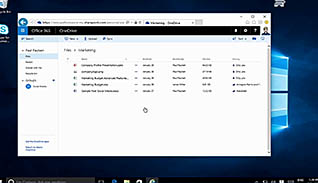

This training video takes the fear and mystery out of cloud document storage, file management, sharing files and synchronizing files. Learn how to start storing and managing files in the cloud using Microsoft Office 365’s OneDrive.
Clear, step-by-step instructions explain the basics of file management, including uploading and downloading files, sorting and filtering files, dragging and dropping files, creating folders, copying and deleting files. It explains how to transfer a file from the cloud to your local drive, how to share the files and control who can edit them, and how to synchronize files, so changes made on your local version of a file is automatically saved on the cloud version of the file.
This easy-to-understand video tutorial makes the move to cloud computing less intimidating for users, as it will show them all the advantages of file management in the cloud. It is appropriate for anyone migrating to Office 365.
![]() This course is in the Video On Demand format, to read about Video On Demand features click here.
This course is in the Video On Demand format, to read about Video On Demand features click here.

- Full-screen video presentation
- Print certificate and wallet card
- You have 30 days to complete the course
All new Microsoft Office 365 users
- Introduction
- Upload Files
- Share Files
- Sync Files
- Recycle Bin
-
Upload files to OneDrive.
- Recall common ways to upload a file.
- Recognize the different functions available using the New icon.
-
Share files with others.
- Recall ways to find out who access to shared files.
- Identify a way to add additional security to your shared documents.
-
Sync files to your local drive.
- Recall how to sync files.
- Recognize the available features of the sync function.
-
Delete and restore files.
- Recall what message appears when you delete a file.
- Recognize the different features of the Recycle Bin.
© Mastery Technologies, Inc.




