Microsoft Outlook 2016 Level 2.1: Modifying Messages and Setting Global Options
- Product ID
- sonio16ms_vod
- Training Time ?
- 38 to 46 minutes
- Language(s)
- English
- Video Format
- High Definition
- Required Plugins
- None
- Number of Lessons
- 5
- Quiz Questions
- 8
- Closed Captioning
- Question Feedback
- Wrong Answer Remediation
- Lesson Bookmarking
- Downloadable Resources
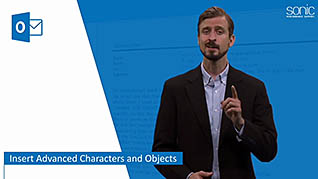


Microsoft Outlook 2016 has many features to allow a blending of creative and practical measures. This online training video demonstrates how to make emails more readable, as well as how to modify settings that accommodate a variety of circumstances for sending messages.
This course teaches users how to set an email’s priority and sensitivity levels. Priority levels mark emails as high or low importance, and sensitivity levels alert recipients whether the content is personal, private, or confidential. This video also shows how to format emails so they’re more engaging and interesting to read. This can be done by inserting special characters, hyperlinks, and objects. Viewers also learn how to set up web-based accounts and customize the interface.
Take advantage of all that Microsoft Outlook 2016 offers! Watch this online training video and start using its many features.
![]() This course is in the Video On Demand format, to read about Video On Demand features click here.
This course is in the Video On Demand format, to read about Video On Demand features click here.

- Full-screen video presentation
- Print certificate and wallet card
- You have 30 days to complete the course
Microsoft Outlook 2016 users
- Introduction
- Insert Advanced Characters and Objects in an Email
- Modify Message Settings, Properties, and Options
- Configure Global Outlook Options
- Customize the Outlook Interface
-
Insert advanced characters and objects in an email.
- Recall how to insert horizontal lines and symbols.
- Identify the features of the different sensitivity levels available.
-
Modify message settings, properties and options.
- Recognize the options available for sending messages.
- Recall how a scheduled delivery message is sent.
-
Configure global Outlook options.
- Recall how to synchronize email among multiple devices.
- Locate language and translation features in Outlook 2016.
-
Customize the Outlook interface.
- Identify the tab which enables users to customize the appearance of Outlook.
- Recall how to customize the Quick Access Toolbar.
© Mastery Technologies, Inc.




