Microsoft Word 2010: Organizing Data in Tables
- Product ID
- soniwodt_vod
- Training Time ?
- 29 to 34 minutes
- Language(s)
- English
- Video Format
- High Definition
- Required Plugins
- None
- Number of Lessons
- 7
- Quiz Questions
- 5
- Question Feedback
- Wrong Answer Remediation
- Lesson Bookmarking
- Downloadable Resources
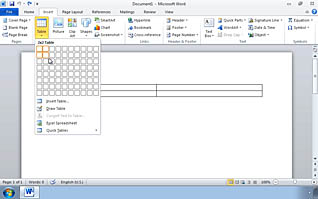

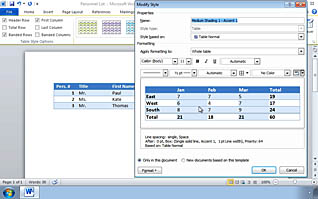
Presenting text in a more structured, tabular format can increase a reader's comprehension. This training course uses voiceovers and video demonstrations to show employees how to use Microsoft Word 2010 to create tables.
Learn how to easily modify the appearance of tables using formatting and styles, and how to do a simple text-to-table conversion. The video also illustrates how to add and delete rows and columns, and work with the table properties dialog box.
Use this online training course to teach your employees table basics in Word 2010 to make information more visually accessible for the reader.
![]() This course is in the Video On Demand format, to read about Video On Demand features click here.
This course is in the Video On Demand format, to read about Video On Demand features click here.

- Full-screen video presentation
- Print certificate and wallet card
- You have 30 days to complete the course
Anyone using Microsoft Word 2010
- Organizing Data in Tables
- Creating a Table
- Quick Tables
- Adding/Deleting Rows and Columns
- The Table Properties Dialog Box
- Table Styles
- Converting Text to a Table
© Mastery Technologies, Inc.




