Microsoft Word 2016 Level 3.5: Securing a Document
- Product ID
- soniw16sd_vod
- Training Time ?
- 26 to 36 minutes
- Language(s)
- English
- Video Format
- High Definition
- Required Plugins
- None
- Number of Lessons
- 5
- Quiz Questions
- 10
- Closed Captioning
- Question Feedback
- Wrong Answer Remediation
- Lesson Bookmarking
- Downloadable Resources

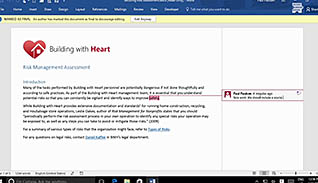
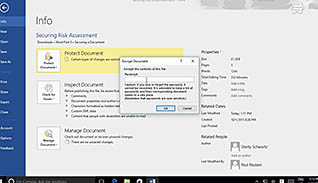
Microsoft Word 2016 Level 3.5: Securing a Document
Document collaboration is common in many workplace settings, and accordingly it may become necessary to secure or protect a document containing sensitive or confidential data before sharing it with colleagues. This Securing a Document course is intended for those who engage in document collaboration or who are concerned with the securing and protection of sensitive or confidential information in a Word 2016 document.
This course explains how to suppress sensitive information, set formatting and editing restrictions, and restrict document access. The last part even shows how to add a digital signature to a document.
Utilize this course among your employees to foster a greater understanding of handling sensitive information in Microsoft Word 2016 documents.
![]() This course is in the Video On Demand format, to read about Video On Demand features click here.
This course is in the Video On Demand format, to read about Video On Demand features click here.

- Full-screen video presentation
- Print certificate and wallet card
- You have 30 days to complete the course
Word 2016 users
- Secure A Document
- Suppress Sensitive Information
- Set Formatting And Editing Restrictions
- Restrict Document Access
- Add A Digital Signature To A Document
-
Suppress sensitive information.
- Identify what should be done prior to formatting hidden text.
- Recall what will occur from unchecking the Hidden Text and Print Hidden Text box in the Display tab.
- Recall how to apply hidden text formatting.
- Identify which tab will enable users to inspect documents.
-
Set formatting and editing restrictions.
- Recall how to add the Developer tab to the ribbon.
- Identify how to protect a document from unwanted changes.
-
Restrict document access.
- Recall how to create a password protected document.
- Recall how to omit a password from a document.
-
Add a digital signature to a document.
- List the components a digital certificate must contain.
- Recognize what a trusted and valid certificate will contain.
© Mastery Technologies, Inc.




