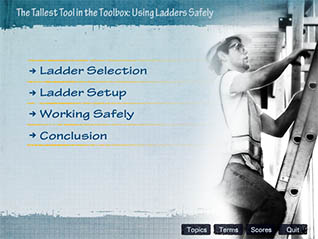Ladders: Using Ladders Safely
- Product ID
- clmiulsa
- Training Time ?
- 54 to 108 minutes
- Language(s)
- English,Spanish
- Video Format
- High Definition
- Required Plugins
- MasteryNet Player
- Lesson Interactions
- 10
- Quiz Questions
- 22
- Closed Captioning

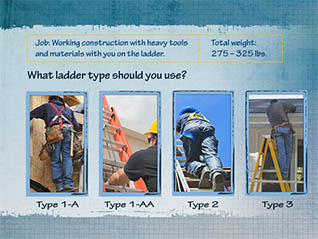

Falls are among the most serious and common workplace injuries, and falls from ladders are a common contributor. This training program explains the three common types of ladders: extension, articulated and stepladders; when to use which type of ladder; ladder ratings and what they mean; and how high on each type of ladder one can climb. Viewers learn how to inspect ladders prior to use, how to conduct a site survey to ensure the area is safe for ladder use, how to properly set up a ladder, including determining the correct 4-to-1 angle for extension ladder placement.
Proper climbing by maintaining three points of contact is demonstrated. Ladder users learn how to safely transport tools and equipment while climbing. Pointers on maintaining balance while on a ladder are provided.
A short quiz follows each section of training to ensure the key points are understood. This training helps anyone use ladders safely at work and at home.
![]() This course is in the Advantage™ format, to read about Advantage™ features click here.
This course is in the Advantage™ format, to read about Advantage™ features click here.

- Rich multimedia presentation with interactions and quiz
- Print certificate and wallet card
- You have 30 days to complete the course
Custodians, construction personnel, maintenance personnel, homeowners, do-it-yourselfers, and anyone who works with ladders.
-
Ladder Selection
- ANSI standards
- Allowable working height
- Selecting the right ladder for the job
- Load ratings
- Proper ladder inspection
-
Ladder Setup
- Assessing your work area
- Carrying the ladder
- Stepladder and articulated ladder setup
- Extension ladder setup
- Checking for proper extension ladder setup
- Extending past the top of the structure
- Setup on unlevel surfaces
-
Safe Working
- Three points of contact
- Safe climbing
- Safe work procedures
- Maintaining stability
-
Select the proper ladder for each job task.
- Identify the location of the ANSI label.
- Choose information found on the ladder's label.
- Recall how far you can go when standing on a ladder.
- Match the proper ladder with a particular job.
-
Properly inspect a ladder prior to use.
- Identify appropriate steps to follow when inspecting a ladder.
- Explain what to do if you find loose, broken, badly worn or missing parts on a ladder.
-
Properly set up your ladder before beginning work.
- Identify hazards to look for when setting up a ladder.
- Select the safest way to carry a ladder.
- List proper steps to follow when setting up a stepladder or articulated ladder.
- Choose proper steps to follow when setting up an extension ladder.
- Recognize how to verify proper extension ladder setup.
- Select the proper way to test a ladder's stability when set on uneven ground.
- Choose the best way to level your ladder.
-
Safely climb a ladder.
- Explain the Three Points of Contact method of climbing a ladder.
- Identify preventive safety measures to follow when climbing a ladder.
-
Follow safe practices when working on a ladder.
- Identify the highest step safe to stand on when using a stepladder.
- Choose the proper action to take when your cell phone rings while working on a ladder.
- Agree that keeping your belt buckle inside the rails will help ensure stability and avoid tipping.
- Recall that most ladders are designed for one person at a time.
- Agree to never leave a ladder unattended.
© Mastery Technologies, Inc.