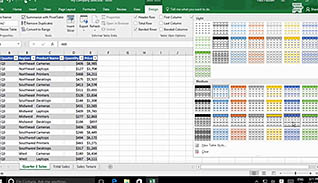- Product ID
- sonie16ad_vod
- Training Time ?
- 18 to 23 minutes
- Language(s)
- English
- Video Format
- High Definition
- Required Plugins
- None
- Number of Lessons
- 4
- Quiz Questions
- 5
- Closed Captioning
- Question Feedback
- Wrong Answer Remediation
- Lesson Bookmarking
- Downloadable Resources


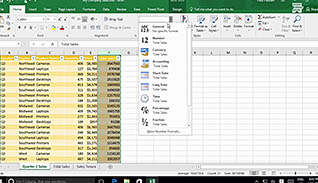
This course takes a deeper look at some of the more advanced features Excel offers to make analyzing data simpler. Specifically, it demonstrates formatting tables from a data set, using different summary functions, and applying conditional formatting with varying degrees of complexity. This course provides a step-by-step tutorial on how to complete these tasks within Excel 2016.
Utilize this course to gain a better, more well-rounded understanding of some of the more involved functions of Excel. This course helps employees more efficiently organize and analyze data in an Excel workbook.
![]() This course is in the Video On Demand format, to read about Video On Demand features click here.
This course is in the Video On Demand format, to read about Video On Demand features click here.

- Full-screen video presentation
- Print certificate and wallet card
- You have 30 days to complete the course
Excel 2016 users
- Create And Modify Tables
- Use Summary Functions In Tables
- Apply Intermediate Conditional Formatting
- Apply Advanced Conditional Formatting
-
Create and modify tables.
- Recall the first step to create a table from existing ranges.
-
Use summary functions in tables.
- Recall how titles of columns appear when you select the cell references in a table.
- Select the appropriate button to retrieve the sum of a column.
-
Apply intermediate conditioning formatting.
- Determine how to apply custom formatting to a table.
-
Apply advanced conditional formatting.
- Select the button to create conditional formatting across a range.
© Mastery Technologies, Inc.