- Product ID
- sonieigo_vod
- Training Time ?
- 41 to 46 minutes
- Language(s)
- English
- Video Format
- High Definition
- Required Plugins
- None
- Number of Lessons
- 6
- Quiz Questions
- 5
- Question Feedback
- Wrong Answer Remediation
- Lesson Bookmarking
- Downloadable Resources

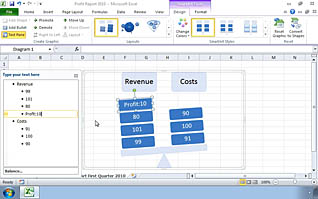

Microsoft Excel 2010: Inserting Graphic Objects
If you want to make your presentation more than just numbers in a spreadsheet, Microsoft Excel allows you to add Clip Art, graphics, and other visual elements in order to enhance your presentation. You can also draw and edit shapes and highlight your workflow in a more descriptive manner by adding SmartArt. Additionally, you can layer and group these images together, and even manipulate their appearance in your presentation. If you’re not sure how to accomplish all of these tasks, this Inserting Graphic Objects training video will show you the way.
SmartArt is a tool that is not found in older versions of Excel, such as Excel 2003. Instead of only using bar graphs and other simple ways to present your data, SmartArt allows you to depict your figures with more appealing and effective organizational charts. Inserting and manipulating images and SmartArt will make your presentation much more dynamic, and you will be given the tools to learn how to do so through this Video On Demand.
![]() This course is in the Video On Demand format, to read about Video On Demand features click here.
This course is in the Video On Demand format, to read about Video On Demand features click here.

- Full-screen video presentation
- Print certificate and wallet card
- You have 30 days to complete the course
Excel 2010 users
- Inserting Graphic Objects Overview
- Inserting and Editing Objects
- Image Styles
- Inserting Drawings
- Inserting SmartArt
- Layering and Grouping Graphic Objects
© Mastery Technologies, Inc.




