- Product ID
- soniemew_vod
- Training Time ?
- 44 to 50 minutes
- Language(s)
- English
- Video Format
- High Definition
- Required Plugins
- None
- Number of Lessons
- 7
- Quiz Questions
- 6
- Question Feedback
- Wrong Answer Remediation
- Lesson Bookmarking
- Downloadable Resources
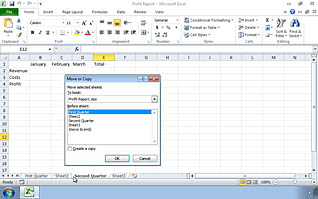
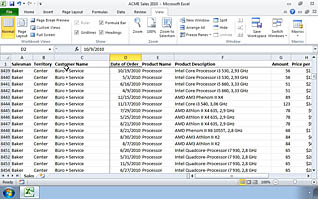
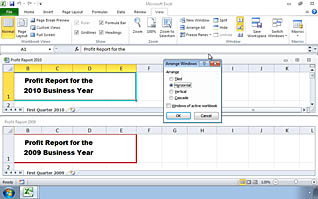
This training video provides key tips to ensure maximum productivity when working with Microsoft Excel 2010, specifically the Excel Workbook.
Explaining how to balance and move between multiple worksheets while working with Excel, this video uses live action video clips to show the viewer step-by-step instructions to navigate more easily. This training illustrates how to reposition multiple worksheets so the viewer is able to work in a more organized computer environment.
This video includes tips on how to freeze worksheet panes, split them different ways, and arrange sheets so the Excel Workbook becomes a more effective business tool. This training also provides examples of printing options for Microsoft Excel 2010, and details how to use them. Key points are checked at the end of this training with a short quiz. Use this training course for Microsoft Excel 2010 to create more balanced and organized Workbooks.
![]() This course is in the Video On Demand format, to read about Video On Demand features click here.
This course is in the Video On Demand format, to read about Video On Demand features click here.

- Full-screen video presentation
- Print certificate and wallet card
- You have 30 days to complete the course
Any professional who work with Microsoft Excel 2010
- Managing an Excel Workbook
- Switching between Worksheets
- Worksheet Repositioning Methods
- Freeze Panes Options
- The Split Command
- Print Preview
- Arranging Windows
© Mastery Technologies, Inc.




