- Product ID
- sonimo365ma_vod
- Training Time ?
- 21 to 33 minutes
- Language(s)
- English
- Video Format
- High Definition
- Required Plugins
- None
- Number of Lessons
- 5
- Quiz Questions
- 12
- Closed Captioning
- Question Feedback
- Wrong Answer Remediation
- Lesson Bookmarking
- Downloadable Resources
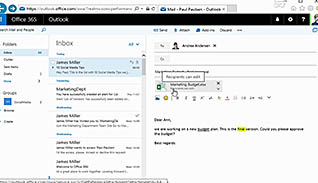

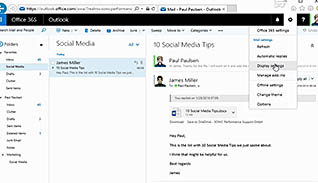
Microsoft Office 365: Mail
This Mail training teaches viewers about Microsoft Office 365’s Mail application. This training shares examples of how to use many of the most common features to work efficiently with email.
This training video demonstrates how Office 365’s Mail application can be used to quickly and easily search for and sort through emails. Viewers learn how to better use Office 365 to manage their email.
Microsoft Office 365’s Mail application can be used to greatly increase the ability to communicate and share files with others. This video training educates users how to effectively use the features of this application.
![]() This course is in the Video On Demand format, to read about Video On Demand features click here.
This course is in the Video On Demand format, to read about Video On Demand features click here.

- Full-screen video presentation
- Print certificate and wallet card
- You have 30 days to complete the course
Anyone beginning to use Office 365
- Introduction
- First Steps In Mail
- Improved Search Function
- Work With Folders
- Settings
-
Navigate the Mail app in Office 365.
- Identify features that are available through Microsoft Office 365 Mail.
- Recall how to keep a message at the top of your inbox.
- Recall how to attach files.
- Recall the options available by clicking on the 3 dots in an email.
-
Utilize search functions in the Mail app.
- Identify different ways of narrowing a search.
- Recall how to exit the search feature.
-
Organize e-mail with folders.
- Identify the options available by right clicking on a folder.
- Recall how to make a new folder visible on the mail homepage.
- Identify the function of the clutter folder.
-
Adjust settings in the Mail app.
- Identify functions in the Options menu in Settings.
- Recall what conditions can be set in the Inbox and sweep rules.
© Mastery Technologies, Inc.




