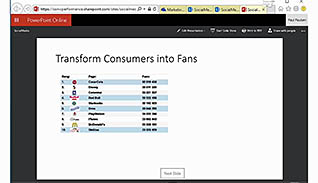Microsoft Office 365: PowerPoint Online
- Product ID
- sonimo365pp_vod
- Training Time ?
- 11 to 17 minutes
- Language(s)
- English
- Video Format
- High Definition
- Required Plugins
- None
- Number of Lessons
- 5
- Quiz Questions
- 6
- Closed Captioning
- Question Feedback
- Wrong Answer Remediation
- Lesson Bookmarking
- Downloadable Resources

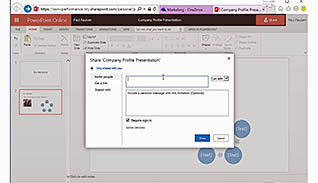

Microsoft Office 365: PowerPoint Online
Office 365’s PowerPoint Online offers many features of the computer application, but in a web-based format. PowerPoint Online makes it easy for users to create, edit presentations, with the added benefit of being able to easily collaborate with co-workers.
This online course demonstrates how to use PowerPoint Online to view and edit existing presentations, as well as how to create a new one. Learners also see what the limitations are in the online version, such as some line design choices, slide transitions, and printing features. With this course, learners understand how they can use OneDrive to share and collaborate on their presentations with other team members without having to use the full version of the tool.
![]() This course is in the Video On Demand format, to read about Video On Demand features click here.
This course is in the Video On Demand format, to read about Video On Demand features click here.

- Full-screen video presentation
- Print certificate and wallet card
- You have 30 days to complete the course
Office 365 Users
- Introduction
- Open a PowerPoint Online Presentation
- Edit a Presentation Online
- Limitations of PowerPoint Online
- Create a Presentation with PowerPoint Online
-
Open a PowerPoint Online presentation.
- Recall the default view mode when opening a presentation in PowerPoint Online.
- Recall actions you can take after opening a presentation in PowerPoint Online.
-
Edit a presentation online.
- Recall how to open a presentation in the full version of PowerPoint.
- Recall similarities between the online and full versions of PowerPoint.
- Identify features that are not available in the online version of PowerPoint.
-
Create a new presentation with PowerPoint Online.
- Recall how to create a new slide in PowerPoint Online.
© Mastery Technologies, Inc.