New Features In Microsoft 365: What’s New In Excel?
- Product ID
- soninfim3e_vod
- Training Time ?
- 46 to 49 minutes
- Language(s)
- English
- Video Format
- High Definition
- Required Plugins
- None
- Number of Lessons
- 8
- Quiz Questions
- 3
- Closed Captioning
- Question Feedback
- Wrong Answer Remediation
- Lesson Bookmarking
- Downloadable Resources
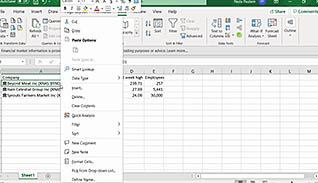
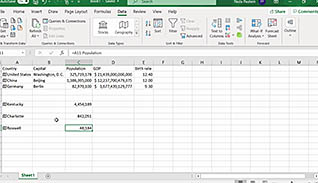
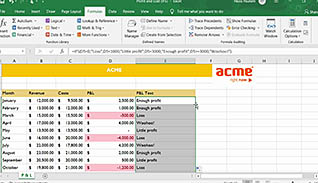
New Features In Microsoft 365: What's New In Excel?
The Microsoft Office suite of products is a staple for millions of computer users worldwide. Many of us are familiar with Excel and its capabilities for creating and editing spreadsheets of any size and complexity, but few of us may be aware of some of the improvements and features available in Excel as part of the Office 365 package.
This course demonstrates how to use new features such as funnel charts, area maps, TEXTJOIN, the IFS function, new excel data types, and Excel Ideas. The course also shows you how to ensure accessibility for all users, especially those using assistive technology.
Use this course to help ensure Microsoft 365 Excel users are getting the most out of the program and staying up to date on new features and functions.
![]() This course is in the Video On Demand format, to read about Video On Demand features click here.
This course is in the Video On Demand format, to read about Video On Demand features click here.

- Full-screen video presentation
- Print certificate and wallet card
- You have 30 days to complete the course
This course is for anyone in their organization who uses Microsoft Office Excel 365 and wants to sharpen their knowledge of less commonly known features of the product.
- Funnel Charts
- Area Maps (2D Maps)
- TEXTJOIN
- The IFS Function
- New Excel Data Type: Stocks
- New Excel Data Type: Geography
- Get New Perspectives On Data With “Excel Ideas”
- Ensure Accessibility In Excel
© Mastery Technologies, Inc.




