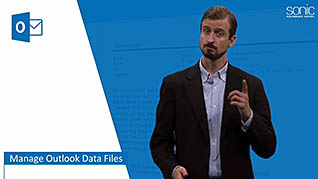Microsoft Outlook 2016 Level 2.9: Managing Outlook Data Files
- Product ID
- sonio16mo_vod
- Training Time ?
- 16 to 19 minutes
- Language(s)
- English
- Video Format
- High Definition
- Required Plugins
- None
- Number of Lessons
- 3
- Quiz Questions
- 3
- Closed Captioning
- Question Feedback
- Wrong Answer Remediation
- Lesson Bookmarking
- Downloadable Resources

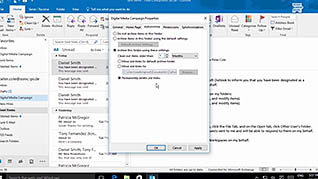

With the frequency of email being used in today’s workplace it doesn’t take long for an inbox to become overflowing with messages and consequently data. This course explains the various aspects of Outlook 2016’s archiving capabilities. Archiving helps manage the size of one’s mailbox without losing data.
This course demonstrates for users how to set up automatic archiving, how to create a data file and change the archiving settings.
Utilize this course to help everyone learn how to have a more manageable inbox. After all, who doesn’t like more space on their computer?
![]() This course is in the Video On Demand format, to read about Video On Demand features click here.
This course is in the Video On Demand format, to read about Video On Demand features click here.

- Full-screen video presentation
- Print certificate and wallet card
- You have 30 days to complete the course
Microsoft Office Outlook 2016 users
- Introduction
- Use Archiving to Manage Mailbox Size
- Create a Data File and Change Settings
-
Use archiving to manage mailbox size.
- Recall where the AutoArchive button is located.
-
Create a data file and change settings.
- Identify the functions available in the data file settings that can be changed.
- Recall how to save changes to a data file.
© Mastery Technologies, Inc.