- Product ID
- soniwamm_vod
- Training Time ?
- 36 to 41 minutes
- Language(s)
- English
- Video Format
- High Definition
- Required Plugins
- None
- Number of Lessons
- 5
- Quiz Questions
- 5
- Question Feedback
- Wrong Answer Remediation
- Lesson Bookmarking
- Downloadable Resources
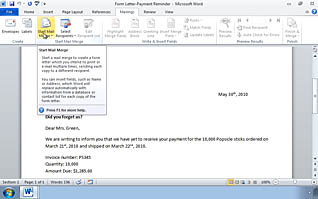
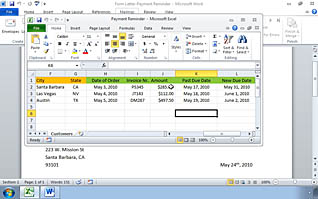

This video demonstrates how to use the mail merge function in Office 2010. The mail merge function is used to create labels, letters, and envelopes. It can save the user time in creating documents for mass mailings.
This video provides a step-by-step demonstration on how to use the tool, prepare documents, and even troubleshoot. Word and Excel are used in the video for demonstration purposes. How to link programs in order for the tool to work is also illustrated. Initially for mail merge to work a user has to manually input addresses, but once that is completed mail merge makes it easy to create a document where the address has to be changed.
This video would be helpful to those who create mass mailings on a frequent basis.
![]() This course is in the Video On Demand format, to read about Video On Demand features click here.
This course is in the Video On Demand format, to read about Video On Demand features click here.

- Full-screen video presentation
- Print certificate and wallet card
- You have 30 days to complete the course
Microsoft Office 2010 users interested in using mail merge
- Automating Mail Merge
- Preparing a Mail Merge Document
- Inserting Merge Fields
- Selecting Recipients
- Printing Envelopes and Labels
© Mastery Technologies, Inc.




