- Product ID
- soniwmpi_vod
- Training Time ?
- 30 to 35 minutes
- Language(s)
- English
- Video Format
- High Definition
- Required Plugins
- None
- Number of Lessons
- 4
- Quiz Questions
- 5
- Question Feedback
- Wrong Answer Remediation
- Lesson Bookmarking
- Downloadable Resources

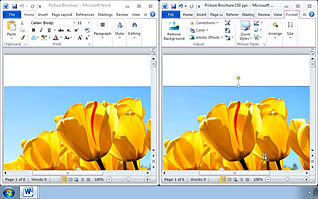
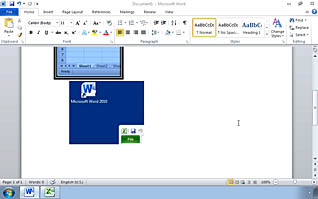
Producing eye-catching documents using photos and screen shots is easy with Microsoft Word 2010. This video training provides step-by-step instructions on how to insert and manipulate photos and get professional results.
This training discusses sizing images, correcting or manipulating color, color saturation, image brightness and contrast, wrapping text around images, and knocking out the background from images and screen shots for dramatic effects. Applying picture styles affecting how the image is displayed in the document is also explained. Viewers learn about file bloat resulting from the use of photographs, and the importance of applying image compression to reduce file size for emailing and screen viewing purposes.
All these techniques are demonstrated on screen with easy-to-understand instructions. This video is a great time-saving way to learn to manipulate images like a pro and produce dynamic Word documents.
![]() This course is in the Video On Demand format, to read about Video On Demand features click here.
This course is in the Video On Demand format, to read about Video On Demand features click here.

- Full-screen video presentation
- Print certificate and wallet card
- You have 30 days to complete the course
New and experienced Microsoft Word 2010 users
- Modifying Pictures
- Formatting an Object
- Compressing Images
- Inserting and Formatting Screenshots
© Mastery Technologies, Inc.




